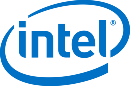Home»
Edit domain settings
Only users with the Account Owner and Account Administrator roles can edit domain settings.
For a domain, you can change the email address and the negative caching time - the time during which caching servers will store information about the absence of a record.
- In the control panel, go to Profiles → Edit profile details.
- Make changes to the field Email
- Click Save.
Go back to Knowledge Base
Did not find an answer to your question? Call our specialists by phone +998(71) 202-87-00