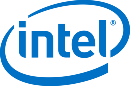SitePad Website Builder
About service
Build your professional website with an easy to use editor and publish static web pages. Over 500 responsive website themes that cover a wide range categories such as blog, business, portfolio, restaurants, travel and many more.
Over 40 widgets such as image/video slider, image galleries, rich text, video, audio, Service Box, Google Maps, Contact Form, Social Media and more to help you create your website

Free Website Builder by SitePad
In order to use the website builder with more than 750 different themes, you necessary order any hosting on Cpanel tariff plans.
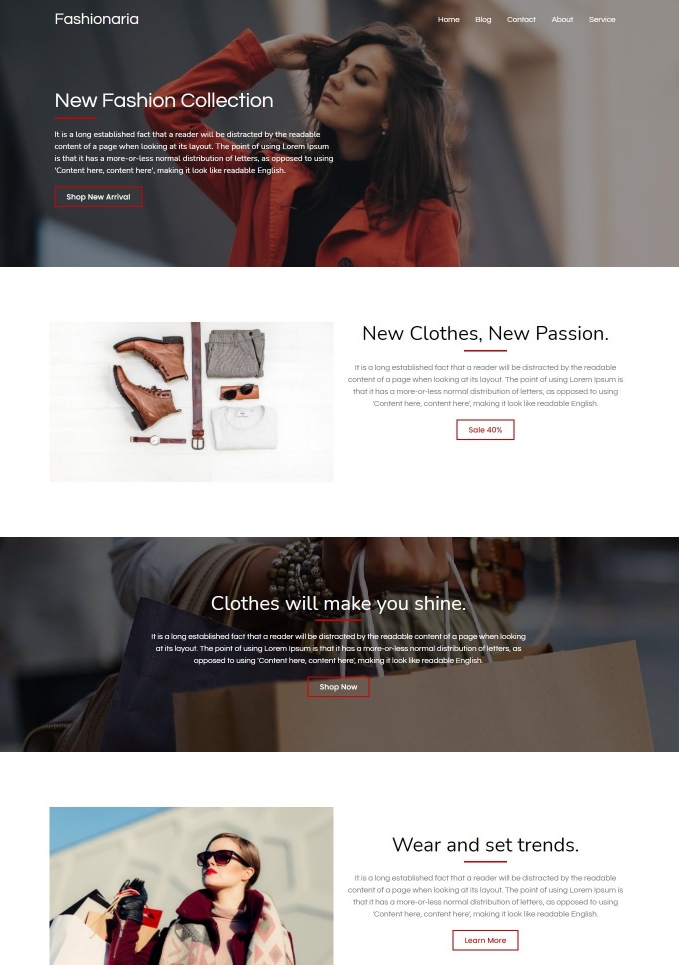
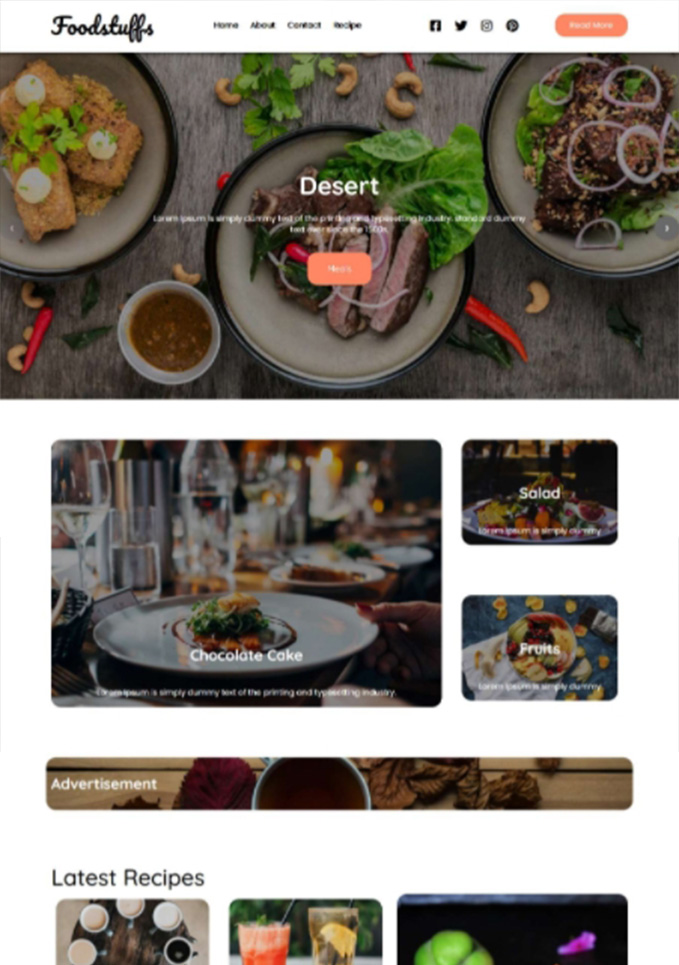

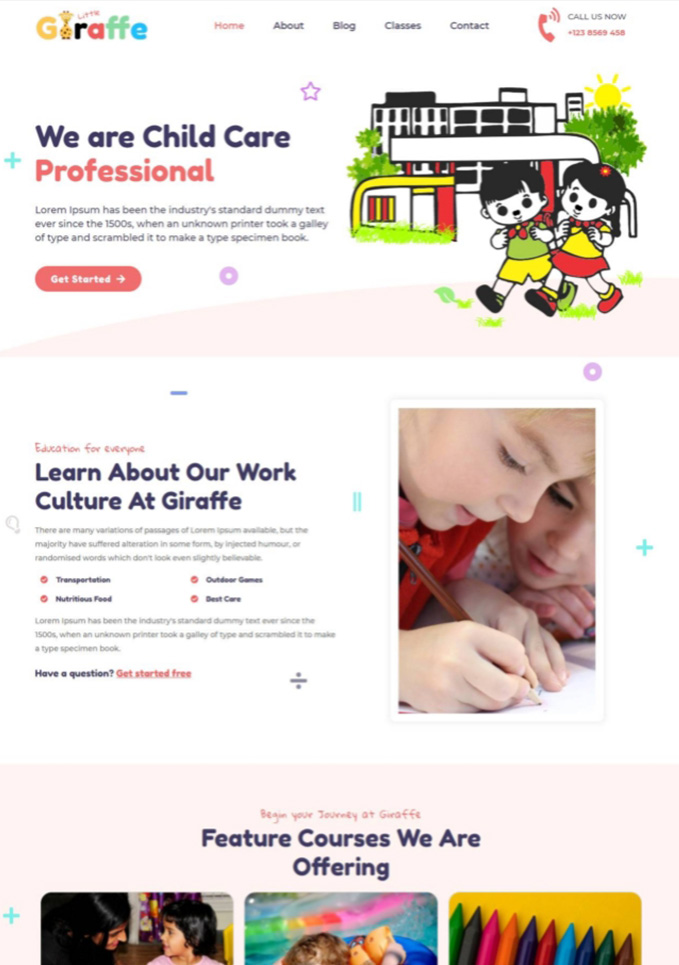
After paying for the hosting service, you will get access to the Cpanel control panel by e-mail.
Inside Cpanel you will be able to create a professional website using the website builder, without programming skills.
After you have registered and ordered hosting from us, at your postal address indicated when registration data has been sent from the cpanel hosting panel, go to hosting panel and follow the instructions below with step by step screenshots.
Step 1 (Search for SitePad Website Builder and click on it)
Step 2 (Select Add Site on the Left)
Step 3 (Press Start)
Step 4 (Find a suitable theme for the category of the site you are creating)
Step 5 (Visual view of the demo site)
Step 6 (Confirm installation of selected theme)
Step 7 (Fill in the fields for setting up your future site and click install)
Step 8 (After installation, you can easily change the internal pages of your site)
Step 9 (Page Editing Options)
If you have any questions, you can always contact our technical support for advice on questions!