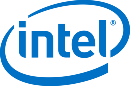Add and delegate a domain
Register a domain
The domain name needs to be registered - rented from a domain registrar for a certain period. The minimum registration period for all domain zones is 1 year, and the maximum period depends on the zone. For example, for the .ru zone, the registration period is 1 year, for .UZ - up to 10 years. After the registration period ends, the domain must be renewed so that you remain the owner of the domain and your site continues to work.
Add domain
Only users with the Account Owner and Account Administrator roles can add a domain.
Before you start using the service, complete the registration and replenish the balance. You can add any number of domains.
- In the control panel, go to Network Services → DNS Hosting.
- Click Add Domain.
- Enter a domain name.
- Click Add Domain.
- Optional: Use octoDNS to import the BIND zone if necessary.
Delegate domain
Delegate the domain - transfer control of the domain to the Airnet DNS servers.
DNS servers will store information about which IP address the domain corresponds to. All requests to the domain will come to them. Read more about the operation of DNS servers in the blog article What is a DNS server - we explain in simple words.
- Check that you have added the domain in the control panel. Airnet resource NS records will be added automatically.
- On the side of your domain registrar, specify the NS servers:
dns1.airnet.uz
dns2.airnet.uz
Go back to Knowledge Base
Did not find an answer to your question? Call our specialists by phone +998(71) 202-87-00