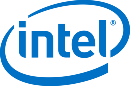Home»
Add a note
Only users with the Account Owner and Account Administrator roles can add a resource record .
A resource record is a record of correspondence between a domain and information about it in the Domain Name System (DNS). Before adding a resource record, the domain must be delegated.
- Delegate the domain.
- In the control panel, go to Account → Domains → Manage DNS records.
- Click Add Entry.
- Select the record type - A, AAAA, TXT, CNAME, NS, MX, SRV, SSHFP, ALIAS, or CAA.
- Enter the name of the entry - this is the domain for which the entry will be created. You can create an entry:
- for the main domain - leave the field filled in by default;
- or subdomain - enter its name. For example, to create an entry named first.example.com, type first.
- Enter TTL - the time in seconds after which the cache will request information about updating the entry. Resource records that are cached by NS servers are stored no longer than the time specified in the TTL.
- Enter a value for the entry.
- Click Add Entry.
DNS record types
| Record | Destination |
|---|---|
| A | Associates a domain name with the IP address of a server on an IPv4 network. Until an A-record is created for the domain, the site will not work |
| AAAA | Associates a domain name with the IP address of a server on an IPv6 network. Until an AAAA record is created for the domain, the site will not work |
| TXT | Contains any textual information that needs to be added to the domain settings. For example, it can store a unique token for verifying domain rights or a DKIM key for outgoing mailing lists |
| CNAME | Links the secondary domain to the main (canonical) domain so that both point to the canonical domain's IP address. CNAME cannot be added for a second level domain. A domain with a CNAME cannot have other resource records |
| NS | Points to DNS servers where domain name resource records are stored. If records are stored on multiple DNS servers, a record must be created for each DNS server. When adding a domain to Airnet, the necessary NS records are added automatically |
| MX | Points to the server to accept incoming mail for the domain. If a domain has multiple mail servers, an entry should be created for each server with a priority for load balancing |
| SRV | Specifies the location - hostname and port number of servers for specific services. For each entry, the server priority and the weight of the entry are also indicated to distribute the load between servers |
| SSHFP | Contains the fingerprint of the key used by the server when connecting via SSH |
| ALIAS | Links the alias domain to the main (canonical) domain so that the subdomain points to the IP address of the canonical domain. Unlike CNAME, it can be added for second-level domains and exist with other resource records for the domain (except for A and AAAA) |
| CAA | Indicates the CAs that are allowed to issue SSL certificates for this domain name. If certificates for a domain can be issued by multiple authorities, an entry must be created for each authority |
Go back to Knowledge Base
Did not find an answer to your question? Call our specialists by phone +998(71) 202-87-00