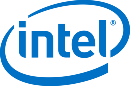Home»
Transfer services to another account
If the balance has already been replenished on the Airnet account, then it is impossible to re-register the account for another legal or natural person, change the full name of the Account Owner or TIN directly. Register a new account and transfer to him services.
You can migrate multiple services or all services in an account. Restrictions:
- if services are connected by a private network at the L3 level using a global router, they cannot be transferred individually - only all at once. In the receiving account, the connectivity between services will remain;
- we don't migrate object storage - migrate the data yourself;
- Some services are migrated only with downtime - we will warn you in the ticket.
If the transferring account has services with a payment model for the period, then the paid period is not saved during the transfer. On the receiving account, the paid period starts immediately after the transfer.
Transferring services to another account takes up to 15 minutes.
- Register a new receiving account.
- Top up the balance of the receiving account. The balance must be no less than the cost of services with a payment model for the period to be transferred.
You can view infrastructure costs in the control panel in the Billing Overview section → the Expenses block. - Create transfer requests on behalf of users with the Account Owner role, from the transferring and receiving accounts, and at least 24 hours before the transfer.
In tickets, specify:- numbers of the sending and receiving account;
- transfer date and time. In some cases, we will be able to reschedule services only from Monday to Friday from 10-00 to 19-00 - we will warn you in the ticket and agree on another time;
- a list of services to migrate, including networks, subnets, and IP addresses. If you are using a DNS hosting service, specify the domains you want to transfer.
- If you need to transfer equipment hosted by Airnet, we will send documents in tickets:
- to the transferring account - an act of acceptance and transfer for the return of equipment;
- to the receiving account - an act of acceptance and transfer for the reception of equipment and the Conditions for the provision of communication services.
- When the migration of services is completed, we will send a notification in the ticket.
- Issue a refund of the money that remained on the transferring account.
If the transferring and receiving accounts are registered to the same person, you can request a balance transfer - create a ticket and indicate the numbers of the transferring and receiving account. We will send an application for balance transfer. - Add additional users that were created in the transferring account.
Go back to Knowledge Base
Did not find an answer to your question? Call our specialists by phone +998(71) 202-87-00