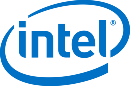Home»
Restoring account access
If you're having trouble accessing your account, you can restore access:
- if you are an Account Owner, you can change your password or email address, or turn off 2-Step Verification;
- If you are not the Account Owner, you can only change your password yourself. In case of problems with email and two-step verification, contact the Account Owner - they should remove you from the list of users and add a new user with the correct data.
Change password
A user with any role can change the password.
If you have lost access to the email you used to register, please change your email address.
- On the control panel login page, click Regain access to your account.
- Enter the account number. You can see it:
- in the purpose of payment of the payment order;
- acts of work performed;
- notifications no-reply@airnet.uz.
- Enter the email address you used when registering.
- Click Reset Password.
- We will send an email to the specified email address. In the email, click Reset Password. Password reset is active for one hour. You can only click on the reset password link once.
- On the password reset page, enter a new password and confirm it.
- Click Change Password.
- We will send an email to the email address you used to register to notify you that your password has been changed. The notification does not contain a password.
- If you have 2-Step Verification enabled, enter the code.
Change email address
If you are not the Account Owner, contact the Account Owner - they should remove you from the list of users and add a new user with the correct data.
If you are an Account Owner, please provide us with the following documents to change your email address:
Legal entity
- Prepare documents:
- TIN of the organization;
- a document confirming the authority of the person who signed the application for the restoration of access (for the CEO - this is a copy of the order or decision on appointment, for other persons - a power of attorney);
- template statement.
- Provide prepared documents. If you have previously defined a document submission method in the control panel, then you can only use it. If you did not specify the method of submission of documents, then you can provide documents:
- to e-mail payment@airnet.uz;
- in person to the company's office in Tashkent;
- through EDI - only for legal entities and individual entrepreneurs who are residents of the Russian Federation, and government agencies.
- To improve the security of the account recovery procedure, we may request additional documents.
Individual
- Prepare documents:
- copy of the main spread of the passport;
- a clear photo of the Account Holder with their passport open on the front page
- template statement.
- Provide prepared documents. If you have previously defined a document submission method in the control panel, then you can only use it. If you did not specify the method of submission of documents, then you can provide documents:
- to e-mail payment@airnet.uz;
- in person to the company's office in Tashkent.
- To improve the security of the account recovery procedure, we may request additional documents.
Go back to Knowledge Base
Did not find an answer to your question? Call our specialists by phone +998(71) 202-87-00