What is ISPmanager?
What is ISPmanager?
Effective interaction with the server, quick change of its settings, activation of necessary functions – the solution of the listed tasks can be simplified by using special management systems. An example of such a development is ISPmanager. What are its main features? What are the functions and advantages?
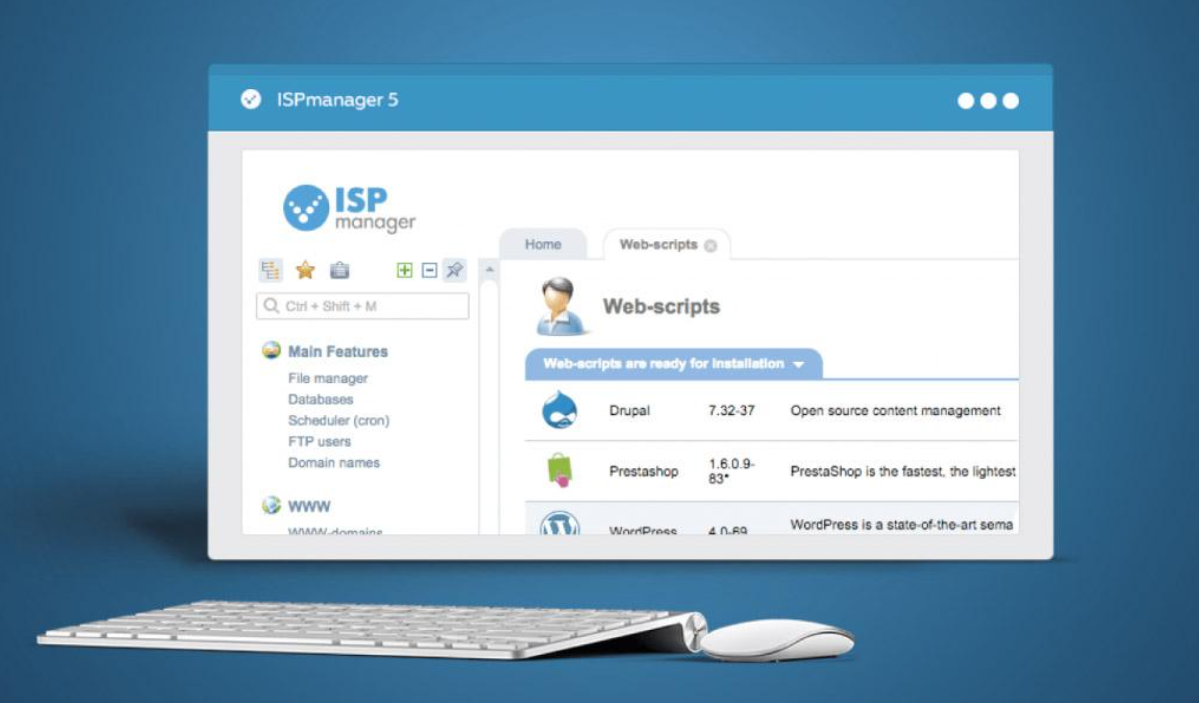
General concept
ISPmanager is a multifunctional panel for setting up management of virtual, dedicated, remote and other servers. The set of features and settings will be sufficient even for a professional user who wants to keep all parameters under control.
The first version of ISPmanager was presented in 2004, the developer was ISPsystem, a company well known for its applications for managing network resources and projects. The panel is constantly being improved and developed, new versions are released that surpass their predecessors in functionality, allowing work with the most productive, large-scale servers that require particularly fine, precise settings.
Main functions
The main reason for the demand for ISPmanager is its advanced functionality, unavailable to its analogues. The platform allows you to fine-tune the web server, domain, CMS, mail, etc. Depending on the edition and version, it can be used with various operating systems, modified using third-party extensions.
The most significant functions of ISPmanager are the following:
- Installation and configuration of web servers, most developments are supported, from Apache to Nginx.
- Efficient interaction with content management systems, website builders that allow you to install a network resource, reconfigure, update or create a network resource from scratch.
- The ability to use programming languages, including the most popular ones, Python, PHP.
- Configuration of information storage devices, interaction with data through the file manager.
- Ensuring and improving security. It is possible to install SSL certificates to support encryption protocols, extensions that protect the server from DDoS attacks.
- Preparation of backup copies for quick server recovery in case of a critical failure. This can be done both manually and automatically, according to the schedule.
- Tracking the load, the degree of use of available resources to eliminate performance issues.
Advantages and disadvantages
The advantages of ISPmanager can be presented in the following list:
- Wide functionality that ensures efficient interaction with servers and user accounts.
- Simplified algorithm for transferring accounts between hostings.
- Intuitive interface, which even an inexperienced administrator who has not previously worked with similar platforms can quickly understand.
- Russification, high-quality translation of the entire interface, licenses, instructions for using ISPmanager.
- Informative tutorials, instructions, numerous videos, both branded and from ordinary users.
- Universality, compatibility with many operating systems, the ability to expand functionality with auxiliary plug-ins, add-ons. Universality also lies in the support of various types of servers, mail, virtual, dedicated, regardless of the actual hardware capacity.
- The function of fine-tuning access rights, which increases the overall stability of the server, allows you to achieve protection from intentional or accidental potentially dangerous actions.
Disadvantages
The disadvantages of ISPmanager do not seem too significant and substantial against the background of its advantages. However, some points are still worth paying attention to. For example, access to the platform is possible only on a paid basis, which, however, is compensated by an impressive set of features. There are no such functional free analogs.
The second negative feature is the closed source code, due to which third-party developers cannot create add-ons and plugins for ISPmanager. Finally, the third point is the ability to install only on an empty server.
Lite and Business
The ISPmanager platform is presented in several versions, which allows you to choose the solution that is most balanced in terms of cost and functionality. For example, the inexpensive Lite version will be enough for most users. Business – an option for organizations, designed for simultaneous interaction with several servers at once.
The peculiarity of the Business edition is the formation of a common point for managing multiple servers, while each of them can perform strictly defined tasks. For example, the first server becomes the main one, the second – mail, the third – storage for backup copies.
Of course, ISPmanager in the Lite and Business editions is characterized by different system requirements. The more servers the platform supports, the higher their traffic, the larger the volume of stored data, the stricter the requirements for hardware capacity, processor, RAM.
Interface
After analyzing the general points, you should study in more detail some of the features and functions of ISPmanager, which is necessary for more confident and effective use. The platform interface provides everything you need to manage servers. The most important elements of the ISPmanager interface are:
- Taskbar;
- Blocks that contain basic system information regarding users and serviced sites;
- Elements for quickly moving, hiding, and rotating blocks.
Functions and instructions
ISPmanager is one of the best programs for quickly activating or disabling PHP extensions. The user can quickly specify the required PHP version, adjust the amount of memory, and the execution time of operations. Fine-tuning will help improve performance and eliminate problems with software compatibility.

Interaction with mail
The control panel contains all the tools necessary for fine-tuning mail, the following functions are available:
- Managing mail domains and accounts. This function is needed for fine-tuning mail services on domains located in the panel. Each user can register a mailbox, specify the necessary algorithms and forwarding directions.
- Protection from spam mailings. Built-in filters reliably protect against emails with advertising or other unwanted content.
- Choosing suitable protocols. The platform effectively interacts with most mail protocols, including the popular IMAP and SMTP. This feature ensures effective interaction with any email clients.
Working with domains
ISPmanager has all the tools needed to manage domains. The following functions are used most often:
- Adding a new domain. This is very easy to do - you just need to specify the name. This algorithm significantly simplifies the adjustment of the list of domains under management.
- Changing DNS records. The platform helps to quickly adjust the used TXT, CNAME and similar records, and add new ones if necessary. Correct configuration is a guarantee of accurate distribution of information flows, eliminating problems and failures in the functioning of network resources.
- Configuration, creation of subdomains, designation of redirects.
User management
ISPmanager provides administrators with the widest possible range of user management options. Available functions include adding new users, designating access rights, tracking activity, etc. Proper configuration ensures the security and stability of the server, and eliminates performance issues caused by accidental or intentional user actions.

On the issue of security
To ensure server security, you need to add SSL certificates via ISPmanager. Their main function is to activate data encryption algorithms; information is transmitted in coded form, so that even its interception will be useless to an intruder. This is especially important if you have to regularly exchange commercial information, which is typical for online stores that allow online payment by entering bank card details.
SSL certificates also perform some other functions:
- Secure authentication. The certificate allows the visitor to understand that he has come to the right, original site, and not to a fake, a copy created for fraudulent purposes, to intercept passwords and other information.
- Strengthening reputation. The fact that the site is secure, using secure data exchange protocols is noticeable at first glance in the browser - there is an image of a lock in the address bar. This strengthens the reputation, increases the likelihood of making purchases, ordering services.
- Increasing the effectiveness of SEO. The presence of an SSL certificate is one of the indicators evaluated by search engines, so installing it will help improve positions in search results.
To simplify data recovery in the event of a serious server failure, administrators need to specify in ISPmanager the frequency with which backup copies will be created, or perform this operation themselves from time to time.
The third security factor is regular updates of both the platform itself and its extensions. Patches for ISPmanager are released quite often, they help to minimize the likelihood of failure, close small vulnerabilities.
Summing up
ISPmanager is one of the most convenient, functional platforms that allows you to establish effective interaction with the server, solve problems related to web hosting. Before using it, you need to take into account that it is presented in several versions, determine your needs in advance in order to choose a solution that is balanced in price, functionality and performance.
Answers to popular questions
How soon can I start using the service?
The user account is opened immediately after the application is submitted.
Immediately after making the payment, you can start using the service immediately.