What is error 404?
What is error 404?
Error 404 is one of the most common problems that you have to deal with when using the Internet. It irritates not only the user who can’t get to the desired page, but also the owners and administrators of the site, who lose potential customers. What is the essence of this error? What causes it? How to effectively eliminate it without wasting extra time and effort?

General concept
A page with error 404 can look different: “404 not found”, “http not found”, and so on. Regardless of the display features, the essence is the same - the page was not found, and therefore its correct display is impossible. The error with the numeric code in question is a classic response format when establishing a connection via the http protocol. It was possible to contact the server, but the required information was not found.
From a technical point of view, the error can be explained by the following algorithm:
- An attempt to establish a connection between the browser and the server using a specific address, URL.
- Establishing a communication session, exchanging information in encoded form.
- If the address is successfully found, the server sends a response with the encoding “200 OK”, if unsuccessful – “404”.
The numeric spelling of error 404 is not accidental, each digit has a specific meaning. The first “4” indicates that the request took too long to process, or that the address was incorrectly spelled, “0” indicates syntax errors, and the last “4” indicates that the page at the link entered by the user is missing.
Why does the error occur?

The most common causes of the error are as follows:
- Incorrect spelling of the address. An extra or missing character, incorrect case - all this leads to the fact that the link is incorrect, the browser cannot follow the transition.
- Broken link. This term indicates a URL that does not have a specific link. It is associated with internal problems of the site, errors of administrators. For example, the problem is relevant with incorrect internal linking, when administrators deleted an unnecessary page, but forgot about its link.
- Obsolete links posted on third-party sites. The problem is related to the previous one. The address the user is trying to go to does not have a specific binding.
- Incorrect server settings. The error is displayed, for example, if administrators intentionally or accidentally blocked access to certain directories.
- Physical server failure. It happens extremely rarely, however, the possibility cannot be completely ruled out. Server equipment, data storage, switches, hubs can fail.
Possible consequences
Administrators and owners of a network resource cannot ignore error 404. It leads to a whole range of negative consequences, decreased traffic, loss of positions in search results lists. A more detailed analysis of the consequences is as follows:
- Deterioration of SEO indicators. The more incorrect, inactive, broken links - the worse the search engine optimization. Site navigation becomes very difficult, which is unlikely to be appreciated by visitors, traffic decreases, and valuable traffic is lost.
- Deterioration of positions in search results lists. Search robots take into account the number of broken links when determining the overall quality of a site, its reputation, and status. As their number increases, positions in search are lost, which negatively affects traffic and other valuable indicators.
- Decrease in user trust. If a visitor is constantly shown pages with errors, he will most likely prefer to go to another site that works more stably and correctly.
- Loss of income. Error pages are most dangerous for commercial platforms, such as online stores. A potential customer is unlikely to want to understand the reasons for the failure, but will rather go to competitors.
Solving the problem: user actions

The error may be related to reasons that arose both on the user and administrator side. The actions aimed at eliminating it depend on the location. The user can do the following:
- Checking the correctness of the address. A single accidental typo is enough for an error to occur, so you need to carefully check the address, make sure that the correct keyboard layout, case, etc. are used;
- Refreshing the page, waiting for a repeat visit. It happens that the error goes away on its own after some time, when the server is restored to working order, the administrators correct the mistakes made during interlinking;
- Using the built-in search mechanisms on the site. This option will help you get to a previously deleted, moved, or modified page;
- Sending a notification to administrators and site owners. It is likely that they are unaware of the error, although its causes are quite trivial and require minimal action to fix.
If the above actions do not bring results, then the only remaining option is to search for alternative sources of information, ways to order goods and services. You will have to find another site that works stably and without failures.
Solving the problem: administrator actions
Site owners whose pages cannot be accessed due to the specified error also need to perform certain actions to restore it. They look like this:
- Determining the actual presence of the desired resource on the server. If the page was previously moved or deleted, it needs to be restored or provided to visitors with a decent alternative.
- Updating links and redirects. When moving a resource, adjusting its address, a corresponding reconfiguration is required, otherwise visitors will not be able to open and view the necessary pages.
- Improving the site structure. Broken links are unacceptable, especially on the main, most visited pages of the network resource.
- Implementation of an effective search engine. It will help users get to the desired page, even if they previously encountered an error. The search algorithm must have the appropriate coverage, work as accurately and correctly as possible.
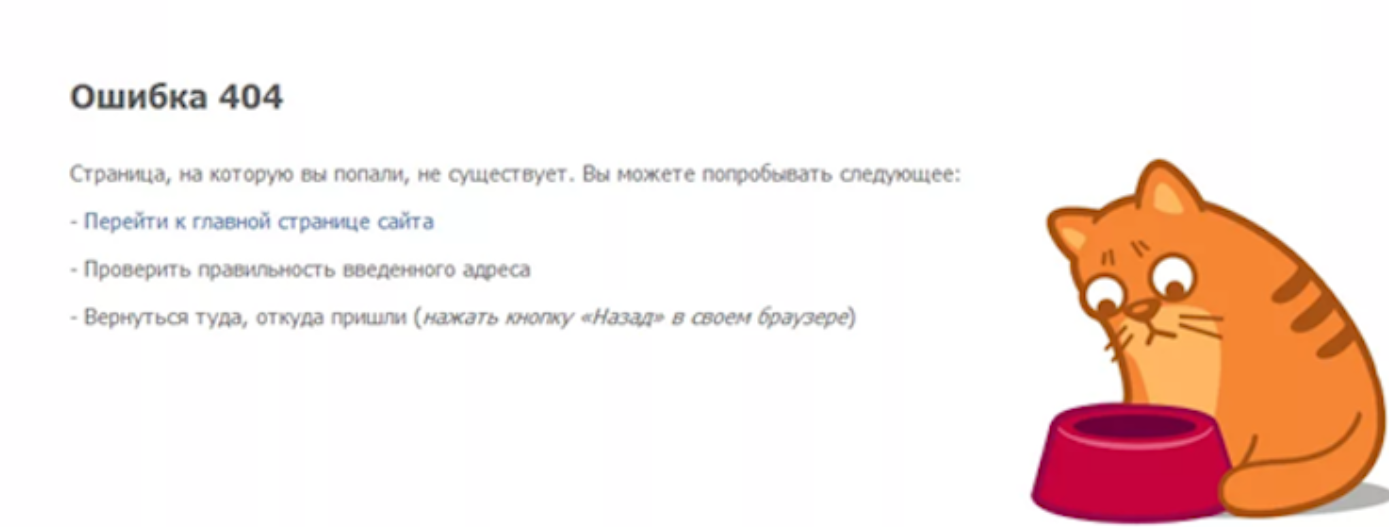
Unfortunately, it is impossible to completely eliminate the “not found” problem. For example, even the most responsible, large platforms are not insured against server failures, physical equipment failures. In this case, you should introduce a special design for error notification pages, place links on them that allow you to return to the main page, send a request to technical support, or activate the search form. This will help keep the visitor on the site.
How to detect an error?
Any problem is easier to prevent than to fix in a hurry. To find and fix the error in question, you can use the following tools:
- Google Analytics. A powerful tool from an American corporation that allows you to prepare comprehensive reports on platform traffic. In addition, it will find malfunctions, generate lists of pages with errors. With high accuracy and performance, the tool is free, which distinguishes it from alternative developments.
- Dead Link Checker. A special service that allows you to quickly check a site for broken links.
- SiteAnalyzer. A free utility that helps to quickly fix technical defects of the site, including non-functional pages and other things that interfere with normal use.
Summing up
If the page is not found, it is unpleasant, but not critical. The visitor needs to check the spelling of the address or just wait, refresh the page a couple of times. It is quite possible that the failure will go away on its own.
Administrators and site owners, in turn, need to monitor their performance, periodically conduct comprehensive checks aimed at finding broken addresses. To improve the overall stability of the platform, it should be placed exclusively on trusted servers, avoid excessive complexity of page addresses and their frequent changes.
Answers to popular questions
How soon can I start using the service?
The user account is opened immediately after the application is submitted.
Immediately after making the payment, you can start using the service immediately.