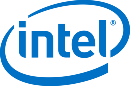Home»
How to create a subdomain?
Subdomain creation is done through the cPanel control panel. Detailed instructions are available at the link: https://support.cpanel.net/hc/en-us/articles/360052780313-How-to-create-a-subdomain
- Log into cPanel on the account to add the subdomain on.
- Click "Domains" under the "Domains" section.
- Click the "Create A New Domain" button.
- Enter the subdomain name to add in the "Domain" text box.
- Deselect the "Share document root (/home/username/public_html) with “domain.tld”." option.
- Enter the directory where you want the files for this subdomain to exist.
- Click the "Submit" button.
Go back to Knowledge Base
Did not find an answer to your question? Call our specialists by phone +998(71) 202-87-00