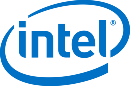What is CMS?
To install the latest version of CMS WordPress, follow these steps:
1. Go to the account control panel in the section "sites" select the desired site and in the column "Programs" click the "Install" button.
2. On the Blogs tab, click the Install button
3. If 1 domain is sent to the site, then it is indicated automatically. If multiple domains are directed to the site, then you can choose the domain name on which the site will work.
4. Upon completion of the installation, open in the browser the site on which was installed WordPress CMS and fill in the required fields (Site Name, Login, Password and Address email) and click the Install WordPress button
5. After the final installation step, the login page for accessing the Administration Panel will load site.
Go back to Knowledge Base
Did not find an answer to your question? Call our specialists by phone +998(71) 202-87-00